
When you connect your MX49/MX61 to a computer, you really have the makings of a complete music studio. One of the design concepts behind the MX-series was to give the user a top shelf tone engine (because SOUND is everything) without breaking the bank. If you have been attempting to get involved in music production […]

When you connect your MX49/MX61 to a computer, you really have the makings of a complete music studio. One of the design concepts behind the MX-series was to give the user a top shelf tone engine (because SOUND is everything) without breaking the bank. If you have been attempting to get involved in music production using a laptop computer and a bunch of virtual synthesizers, you may be asking your computer to do TOO MUCH.
If you have been asking the computer to be your MIDI recorder, the synthesizer tone engine, the mixer, the EQ, the processor, etc. – you may have noticed that things just bog down. When you connect the MX to a computer (no matter how entry level that computer may be) the MX takes much of the CPU load off of the computer. No longer are you asking the computer to do it all. You have a top shelf Tone Engine (Sound derived from the world renowned Motif-series synthesizers), including some of the same top shelf, cutting edge VCM Effect processors and EQs. Add to this that the MX can act as its own AUDIO and MIDI interface with a simple USB cable. and you now will be able to create music right at home – without having to spend tons money.
Click here to get started.
A list of the currently available items will appear.
The Extension for your model – for example”MX49/MX61 Extension” – is a software component that enables you to use the MX along with Cubase series* (*series 5 or later). The Tools Installer (e.g.: “MX49/MX61 Remote Tools Installer”) installs these two software components.
Cubase AI comes as a download, it will include the free Prologue (VST Instrument). You will find the Activation Code for this free synth also included in your MX documentation. To activate your software license, install the application while the computer is connected to the Internet.
Some of the PDF Manuals are provided on the CD-ROM that come in the box with your MX, but you may want to transfer these to a folder on your computer as backups. Make sure you download the Data List, Owner’s and Reference Manuals for your model (e.g.: “MX49/61 Data List”, the “MX49/61 Owner’s Manual”, and the “MX49/61 Reference Manual”).
Download the Content Data: the Voice List for Cubase (“MX49/61 Voice List for Cubase”). This .XML file will add functionality to your Cubase experience, allowing you to select Voices using the Track Inspector within the Project.
What to install first?
If you are new to the world of computer-based operations with Music Production, take your time and be prepared to read the appropriate INSTALLATION GUIDE. Make sure you follow instructions and notes concerning your particular operating system. They do not all work the same way for installation. Even if you are a veteran computer user, we highly recommend the following procedure:
– Read the INSTALLATION GUIDE in full (they are short). Make note of the items that refer specifically to your particular computer TYPE and Operating System.
– Then on the second read through, execute the install step-by-step.
The advantage of having read through the instructions will become apparent. You will know what to expect before you get to the step. Those who have problems wind up skipping a step because they did not know what to expect. For example, if you are installing something that requires an INTERNET connection, you will want to establish this before you get to this step – skipping it would mean you will be unsuccessful.
A word on Cubase AI installation: There are several things we find that get missed (usually by folks who may not have read all the included installation documentation) – so once you install Cubase AI from the included DVD-ROM, or receive an Access Code to DOWNLOAD your copy of AI, you need to:
1) Setup a MySteinberg Account.
2) Acquire the ACTIVATION CODE via email
3) Register your Cubase AI via your MySteinberg Account
Each of these is a separate thing:
– The Steinberg account, allows Steinberg to know who you are and they will keep track of each product you license or purchase (this can be very handy if your computer crashes or you buy a new computer and need to authorize your software on the new computer). There is no downside to having a MySteinberg Account. If Cubase is your very first Steinberg product, you will need to create a new account. If you have previously owned a Steinberg product (hardware or software) you can add this Cubase AI to your list of products. Write down your account information (log in info) and keep it in a safe place.
– Once you have a MySteinberg Account, time to register your Cubase AI (again, a separate process).
– When Cubase is installed you will also install what is called an “eLicenser” program. The eLicenser is what will require the ACTIVATION CODE – it is this activation code that allows YOU to use Cubase AI. Initially you can use it for a trial period – Do not let the trial period expire without ACTIVATING your copy. Activating it (by entering the code) will allow you to use it for an unlimited time and will let you qualify for any discounts when upgrading to a full version of Cubase.
Authorizing your two VST Instruments can also be handled at this point. These provide you with a Tone Wheel organ emulation (YC-3B) and a versatile virtual analog synth (Prologue). You will find Remote Control Templates for these two soft synths provided with the MX REMOTE TOOLS.
Before you launch Cubase, install the Yamaha Steinberg USB driver. It comes in a zipped download that includes the driver and the “Yamaha Steinberg USB driver Installation Guide”. Please read through it, then, on the second read through, execute the installation.
The Yamaha Steinberg USB Driver enables communication between a USB device (which is compatible with the Yamaha Steinberg USB Driver) and your computer. The DRIVER is what “teaches” the computer what to do with the information coming from your MX – without it you will not be able to use the MX’s MIDI and AUDIO information. It is a special driver that handles not only MIDI communication but also is an ASIO (Audio Streaming Input/Output) driver. ASIO is a computer protocol (invented by Steinberg, by the way) – which is a standard communication protocol for computers and external hardware devices.
Don’t let the name of the driver throw you, Yamaha and Steinberg developed this driver for specific Yamaha and Steinberg hardware products, if you are using a DAW not by Steinberg, this does not preclude you using the driver. And recognize that this is an unusual driver in that it has two components – both MIDI communication and AUDIO communication. These are handled and configured separately – they can be used separately. Installing the REMOTE TOOLS should make the setting for you automatically – and then you can use the following pages as a troubleshooting checklist.
Once configured you will be happy to know that your setting will persist – means they will remain and be there the next time you use the software. So in general the initial setup is something you will not have to do every time. You can lock it in and make Cubase work FOR YOU.
John Melas has created a suite of tools for the Motif, the MOXF series and for the MX. The Complete Suite for the MX includes:
John Melas Motif Site: Products
This provides full access to all parameters down to the individual Element (oscillator) level. These Editors are for those who have an MX and are looking to unleash the full beast of the 8 Element synthesis engine that lays beneath the surface. And while the Melas Editors are not free, they are well worth the cost if you are someone who wants to dig in deeper!
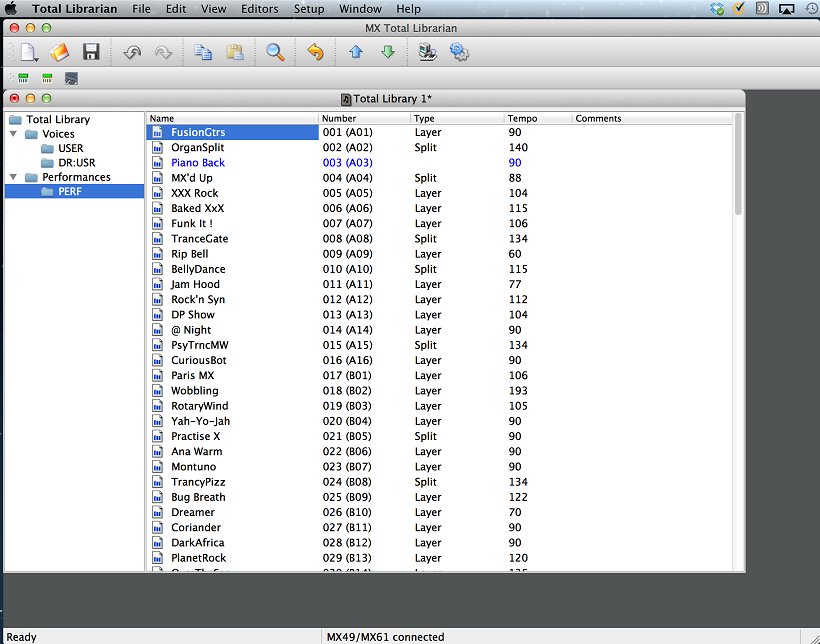
The TOTAL LIBRARIAN as the name implies will manage all sounds for the MX and you can launch the VOICE, PERFORMANCE and DRUM KIT Editor from the Librarian.

The MX VOICE EDITOR allows deep Element level editing. Shown above you can see that 5 out of the 8 Elements used to create this String Voice (“Small Ensemble”).
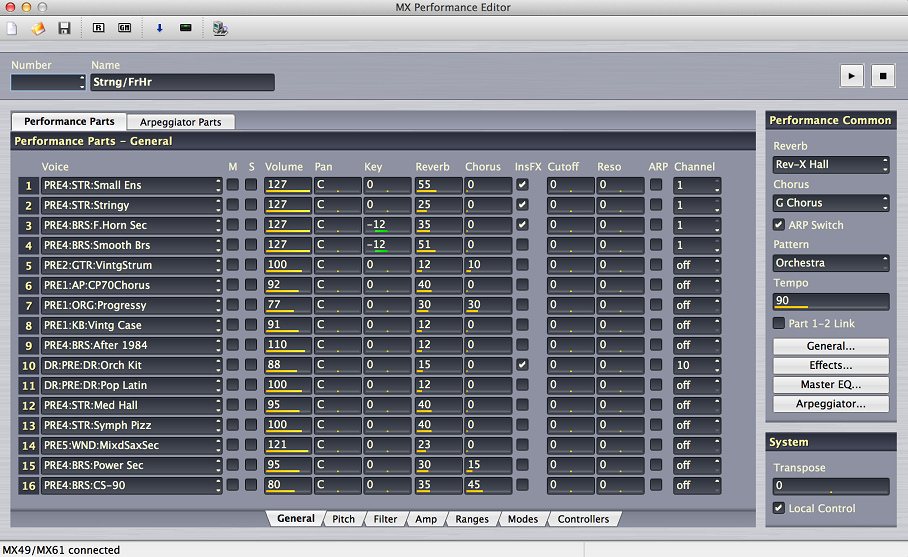
The PERFORMANCE EDITOR allows you to setup all sixteen PARTS of the PERFORMANCE as you require.
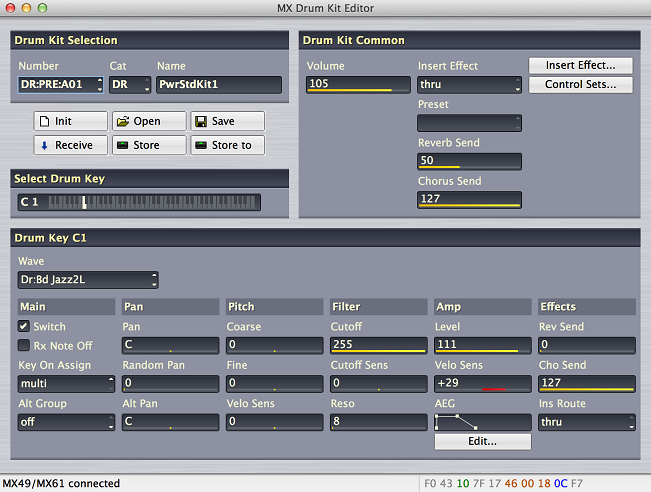
The Drum Kit Editor allows full access to each KEY in the drum kit. We talk about the Motif, MOXF and MX series all featuring an 8 Element (Oscillator) engine, but Drum Kits are a very special type of Voice that contains 73 Elements – One per KEY over a 6 octave range, between C0 and C6.
Enjoy your MX – and join in the conversation about this lesson on the Forum here.